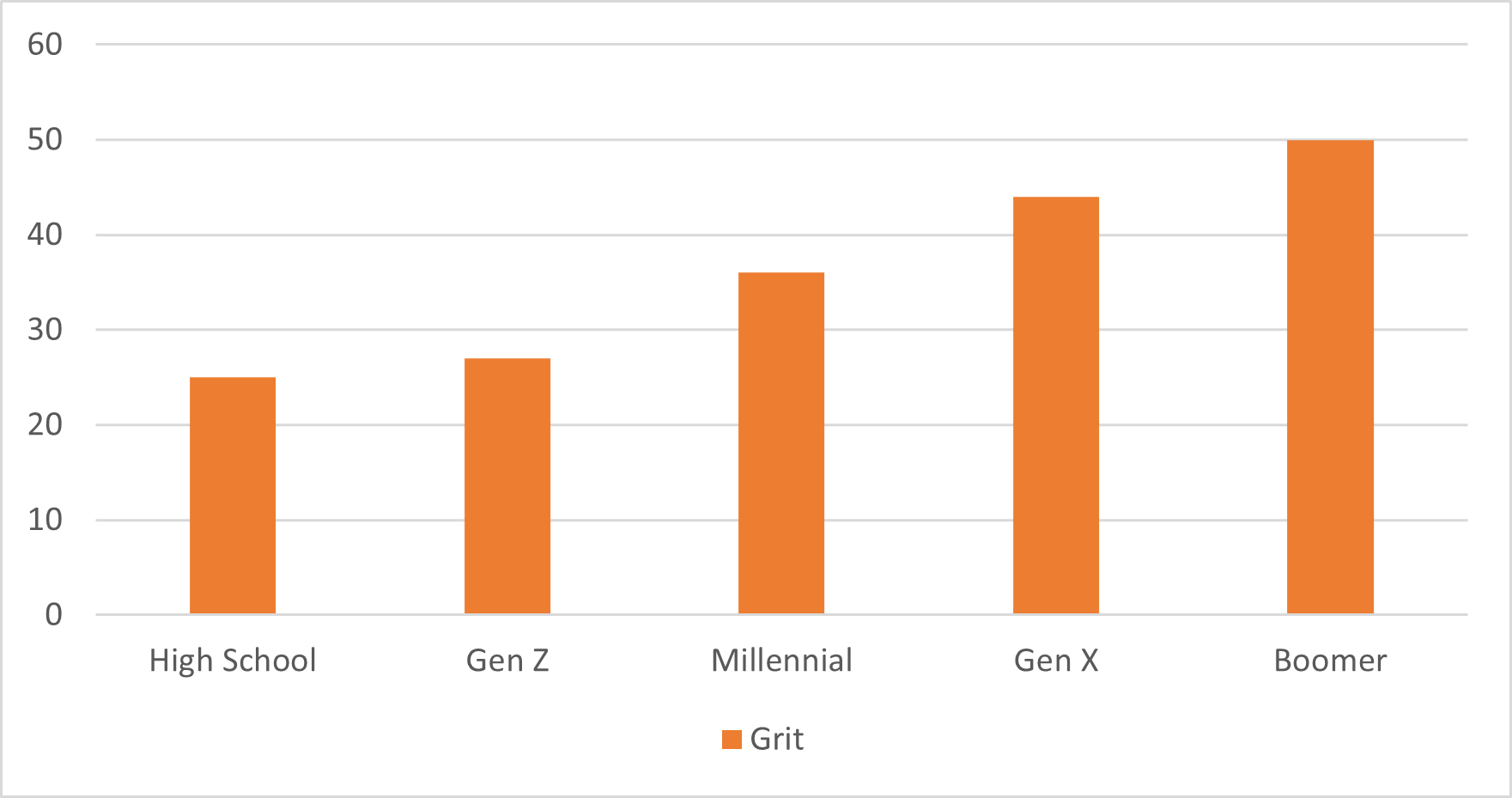Applicant Tracking Systems have really thrown job seekers for a loop in the last few years. As ATS has grown in popularity, and the majority of companies now use them, job seekers don’t just have to impress a hiring manager or recruiter with their resumes. They have to get past the ATS software first.
This has left a lot of job seekers submitting application after application without results. That’s largely because the hiring manager never even sees their resume.
If that sounds like you, we can help.
We’ve put together this quick and simple checklist for how to check if your resume is ATS-friendly. If you take each step one by one, you’re a lot more likely to get a callback.
Let’s get started.
1: Proofread for Typos
You already know that it’s never a good idea to have a typo on a resume. It’s just one more reason for the hiring manager to disqualify your application.
However, now things are even worse because of Applicant Tracking Systems. While a hiring manager may miss a typo, an ATS system will not. And if it’s a typo in a keyword the system is specifically scanning for, your resume will automatically be deleted as unqualified because it won’t see the keyword at all.
As such, you need to put a lot of effort into proofreading your resume. Spell check won’t cut it. Go over the resume at least 3 times to ensure you haven’t missed a typo, and if you have a friend who is great with spelling and grammar, try to get them to go over it, as well.

This may sound laborious, but your resume could be perfect for the job you’re applying for, and a simple spelling mistake could be getting it tossed in the bin every time you submit it.
2: Check Your Alignment and Remove Confusing Features
ATS systems “read” the same way we do. They work their way from left to right, top to bottom. However, the average human is capable of reading just fine if you align the text to the opposite side of the page or wrap it around a fancy graphic. ATS won’t be able to read it at all.
Make sure you have aligned your text to the left, and the only fancy features you should have creating visual distinctions between bits of content are titles and bullet points.
3: Check That Your Top Skills are Written as Keywords
This can be a little difficult because you’re more or less making an educated guess, but it’s crucial. One thing that can help is to carefully go through the job listing and use the same exact keywords they use to describe the job.
Your top skills are obviously the ones you want to make stand out. Especially those that are relevant to the job you’re applying for. However, a human recruiter can use common sense to determine that “general computer skills” and “typing skills” overlap. Even if you don’t use the exact term the recruiter does, they can make an accurate judgment call in a situation like that.
That’s why you want to use the same terminology that is being used by the recruiter in the job posting. You can also get more tips on how to use good keywords in our article dedicated to keywords.
ATS doesn’t rank your skills for you, understand that different skills and attributes overlap, or any of that. It just looks for keywords.
Go through your resume and keep the original job listing up in another tab. Look at the terms used to describe each skill in the job description, and then check that the wording of your top skills matches the wording in the job listing.
You have to take a few moments to do this because the words used in the listing are likely the same ones the hiring manager programmed their ATS to look for. If they’re not present in your resume, the Applicant Tracking System will likely pass your resume up. Even if you technically have the skills it’s looking for.
4: Make Sure You Use the Right File Format
Most people are going to get this one right just because it’s standard for everything, but there are still quite a few applicants who never get a call back because they saved their resume in the wrong file format.

ATS works best with Docx files. That’s the primary file format for Word.
However, if you wrote the resume on a Mac, used a less standard word processor such as Apache, or frequently worked with Word in other file formats, you need to check the file format of the document before you send it.
If you saved it wrong, or you used the wrong word processor and don’t have Docx compatibility, it’s a quick and easy fix. In Word, you can simply open it back up, click Save As, and choose Docx from the file type menu before you hit Save. If you wrote it somewhere else, copy/paste it into Word's free online program and save it as a new document.
If you don’t, and you submit it in an oddball format, ATS will likely make several errors when reading it.
5: Test It Before You Send It
Now that you know how to check if your resume is ATS-friendly, you need to take your resume for a dry run before you submit it. Once you submit your resume, it’s going to be judged however you sent it in. You can’t realize that you did something wrong and fix it, and most employers won’t let you apply for up to 6 months once you’ve submitted a resume.
Luckily, it’s pretty easy.
Innate offers a free resume review that puts your resume to the test with the same requirements as the employer you’re planning to submit it to. So, if we spot a problem, we can tip you off on how to fix it, and you can click "submit" without having to second guess yourself or risk never getting in front of a recruiter.
You can also take our resume quiz to help you identify your top strengths and how to promote them on your resume.