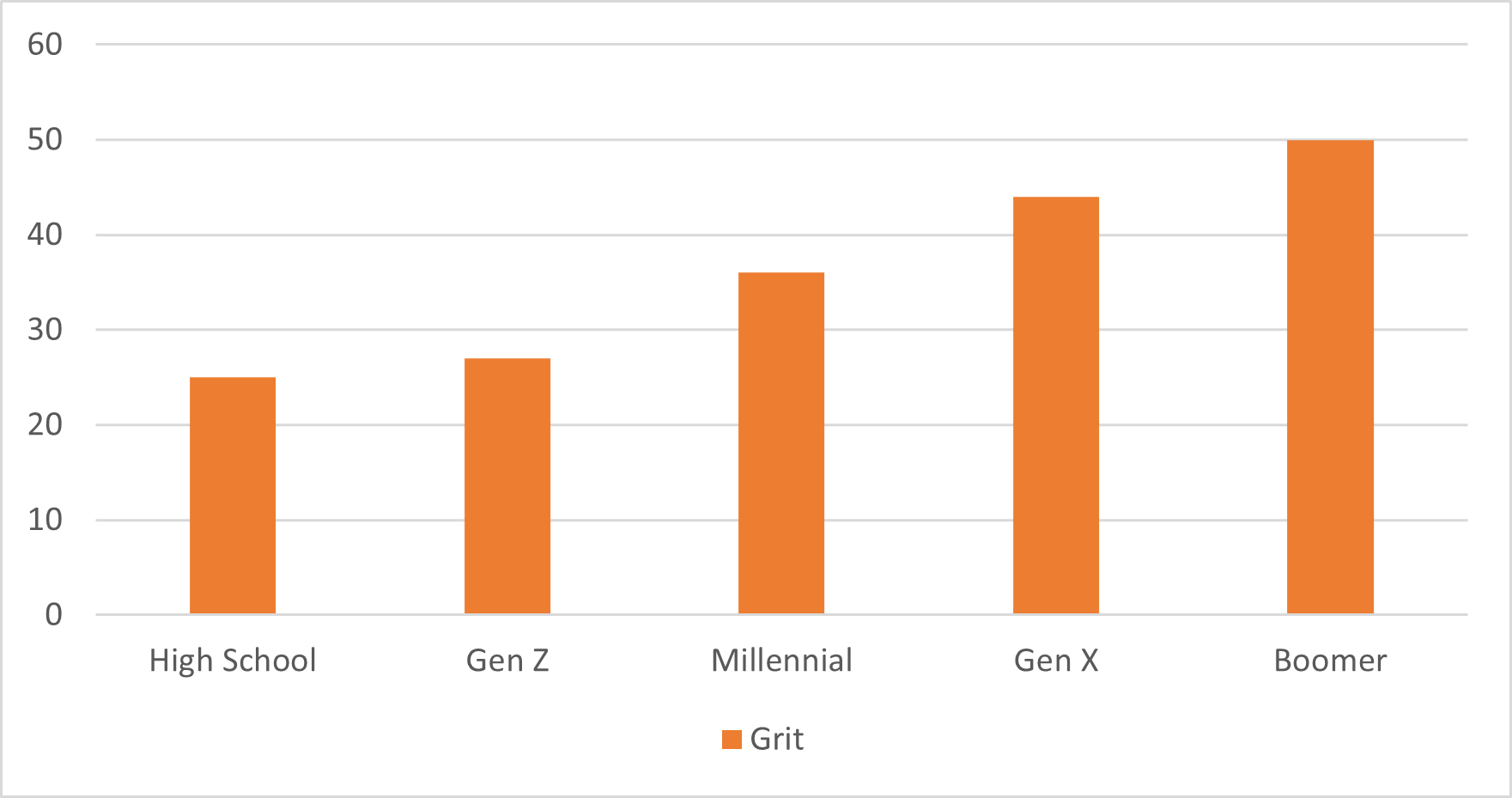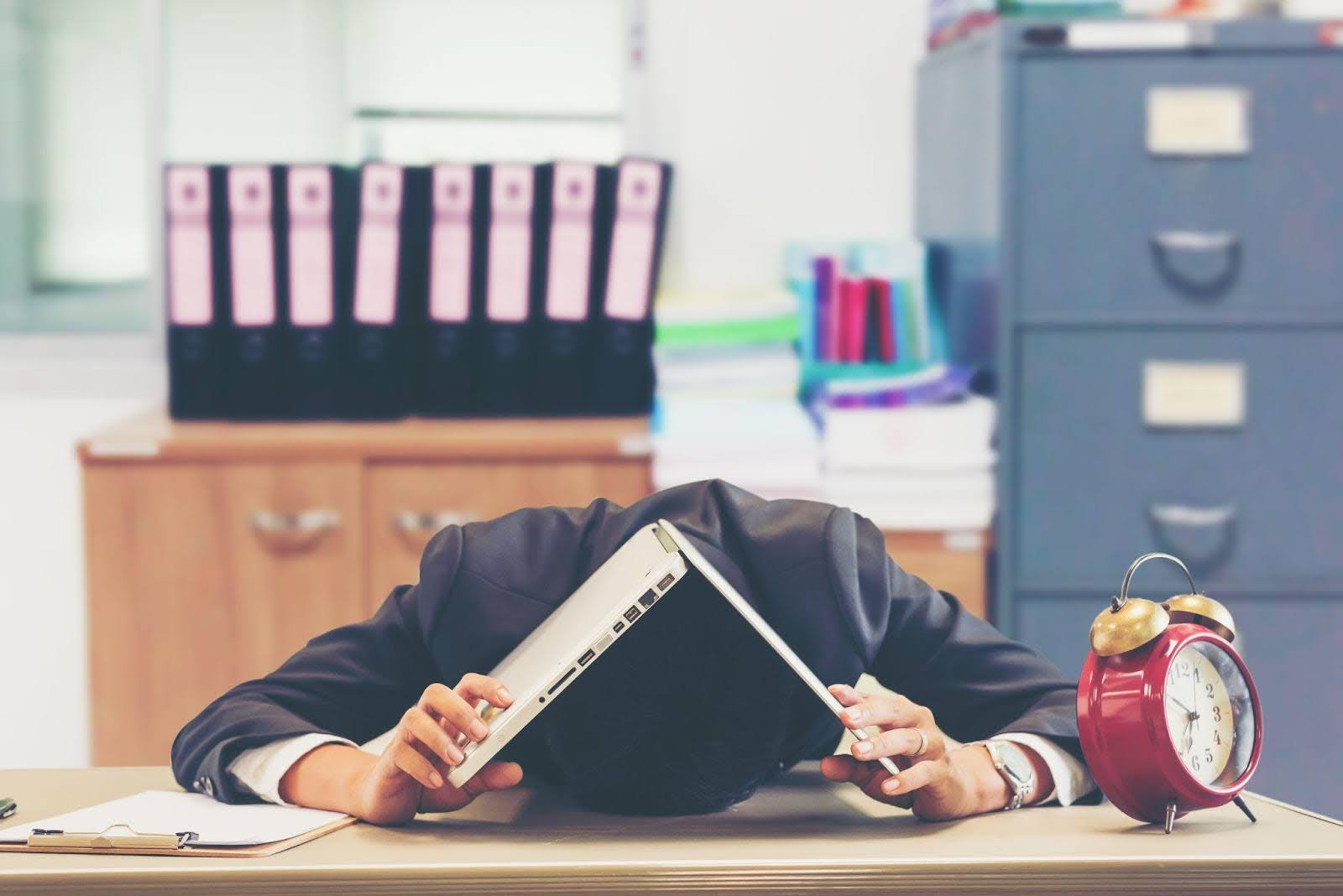
Applicant Tracking Systems, or ATS, is one of the biggest barriers blocking applicants from their dream jobs today. You can have all the right qualifications and be a perfect match for a company's culture, but ATS could keep you from ever getting your name in front of a recruiter.
ATS is a type of software designed to “weed out” resumes that the machine determines are not a match for a specific position. It works by scanning resumes for specific keywords to see if the resume skills and experience “match” the keywords that have been assigned to specific job descriptions.
There’s no getting around the Applicant Tracking System when applying for most jobs because large companies, especially those with highly sought-after positions, get hundreds, or even thousands of applications per week. Even the largest companies don’t have the resources to sift through all that manually. In fact, it’s such a necessity that 95% of Fortune 500 companies use ATS, and only 25% of applications ever find their way onto a recruiter’s desk.
If it sounds like your job hunt is going to be a lot more difficult because of that, you’re right. If you don’t know how to communicate your professional skills and experience in a way bots can understand, you could be in trouble. However, there are ways to get around it, and it mostly comes down to avoiding common mistakes.
Here are the most common applicant tracking system mistakes to avoid when you’re setting up your resume.
1: Don’t Use the Wrong File Type
First and foremost, the file type you use to write your resume is crucial. PDF seems like a good idea, or you might be tempted to use your iPad or Mac’s built-in Apple word processor, but docx is the standard file format of the modern era.

ATS is programmed to work best with docx files, and using other file types can create issues.
This is fairly easy to work with. Microsoft Word is set up to use Docx by default. So, using Microsoft Word or the free online version will help keep you on track. You can also write your resume in Google docs and export it as a word document.
2: Organize Your Experience Clearly
There are a few common resume formats available, but now, the best choice is a reverse chronological format. This is when you list your education and job experiences starting with the most recent and going backwards in time to your oldest and probably least relevant jobs.
List your most recent experience first. What you did earliest in your job history would come last and then you would list your educational background after that.
This ensures the most relevant information comes first, and that benefits both the ATS and the recruiter, who will hopefully see your resume.
3: Don’t Get Creative with Headings
Headings are necessary, but they should be as standardized and simple as possible. They’re only meant to label the sections of your resume, and while it might seem like a good idea to make them stand out, that throws off Applicant Tracking Systems and can get your resume discarded before it reaches a recruiter. If possible use relevant keywords in your headings.
4: Don’t Use Complicated Formatting Tools
Columns, graphics, tables, and other neat features found in word processors are all great when you’re trying to put together a presentation, but they will almost certainly get your resume discarded.

It’s not because they’re unprofessional or don’t look good. They simply “confuse” the ATS.
Applicant Tracking Systems read from left to right just like we do, but it can’t differentiate between a column or table while doing so. Instead of seeing the different sections, it will run all the copy together in one long string which renders it into gibberish. So avoid any formatting other than simple bullet points.
ATS also can’t “read” images so never use a graphic, .png, or .jpeg in your resume. Keep formatting simple to ensure your resume is ATS-friendly.
5: Use Simplistic Formatting Tools
As we said, columns, tables, and other complex features can mess with ATS, but features such as bold, italics, highlighting, bullets, and underlining are all perfectly fine. In fact, they help dramatically.
The applicant tracking system can read those features perfectly fine, and they help create a visual flair when the recruiter does get to your resume.
6: Use Bullet Points
Bullet points are crucial for your resume. They’re the perfect way to list your skills and experiences briefly, and they provide emphasis on key points.
Considering most recruiters only spend between 7 and 11 seconds on a resume even after it goes through the ATS, making those key points stand out and catch their eye is crucial if you want them to keep reading.
Use bullet points strategically when appropriate, but keep them brief, results oriented and easily scannable.
7: Font Problems
The font you use is also key. Just like you wouldn’t use Comic Sans when writing a college paper, you shouldn’t get creative with your resume. It looks unprofessional, and ATS is only capable of reading a few of the most common fonts available.
For this reason, you should probably skip everything except Times New Roman (Serif). That’s the most common font used in any professional field. ATS is programmed to read it, and it’s a clear-to-read font that won’t give the recruiter problems if you do get through the ATS.
However, Verdana, Tahoma, and a couple of other common fonts are compatible with most ATS programs.
8: Don’t Use Non-Standard Layouts
There’s no reason to try to reinvent the wheel when it comes to your resume. A clean, simple, proven resume template will help the ATS scan it properly, and it will maximize the impact of the 11 seconds a recruiter is likely to spend reading it. Everything immediately pops out and is recognizable.
9: Be Strategic With Keywords
This is one of the ATS mistakes that occur most often, and it’s likely because you don’t understand what keywords are or why they’re relevant to your resume. Read our article on how to use resume keywords effectively for details.
ATS uses keywords to scan information and determine how relevant your resume is to the position you’re applying for. The keywords it looks for are provided by the person managing the system.
This is likely the same hiring manager or recruiter in charge of writing the job description that led to you applying in the first place.
So, take time, see how the job description labels things, and find ways that you can honestly and ethically incorporate those keywords into your resume.
Get a Free Resume Review and Beat the Applicant Tracking System (ATS) with Innate
Even if you try your best to avoid all these applicant tracking system mistakes, your resume might still fail the ATS check. To make sure you’re not wasting your chance at your dream job, send your resume in for a free resume review performed by professional resume writers. We’ll determine if you’re ready to submit or if you need to adjust a few things first.